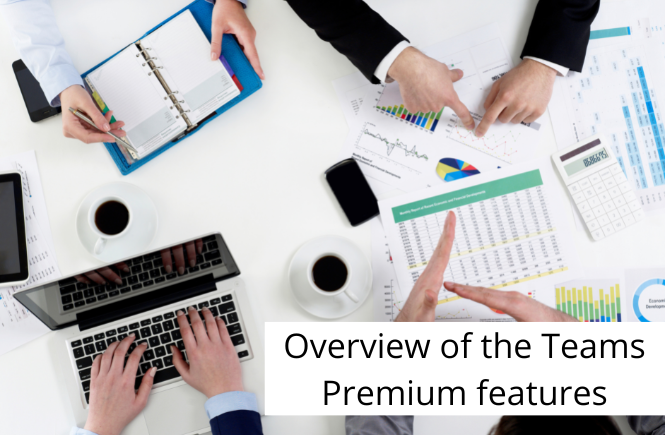The new Bing is available as a limited Preview and I got a chance to play with it. It has been released in a few weeks and got a lot of attention. A totally new search experience with AI chat is something that could change the future of how we search. I found it very useful in certain scenarios, but some areas require significant improvements.
How to configure sensitivity labels for Teams meetings
Security features are one of the pillars of Teams Premium. Today I will show you how to use sensitivity labels in Teams. You can create multiple labels, assign them to different scenarios and manage what is enabled and what’s not in a meeting. Together with Custom meeting templates it gives you control over meeting features available in Teams.
Video Filters in Teams meeting – quick overview
Video Filters in Teams meetings are now available in the Public Preview channel. With the feature, you can modify your video stream from your camera. Want to make your video Black and White or add some balloons? You can do that!
Let’s go and enable it in Teams and try to test the effects on the video.
How to enable end-to-end encryption in Teams meetings
End-to-end encryption – a new feature that helps you protect Teams meeting data is available in the Teams Premium trial license. Using this feature you add an extra protection layer to your meetings and minimize potential attacks. It supports the most important meeting features, and you can enable/disable it using Teams policies.
Let’s go and check how it works and how to use it.
A quick guide to Watermarks in Teams
We share many different types of content during Teams meetings, for example, offer documents, Excel with budget data, system architecture, or a diagram with the financial flow. Many documents contain sensitive or even highly confidential information. To protect such data you can use a brand-new feature introduced in the Teams Premium license – Watermarks.
In this post, I will show you how to enable Watermarks and how to use them in a meeting.
Introduction to Teams Meeting Templates
Part of the latest Teams Premium license is the ability to create a custom Teams meeting template. You can create it (as an Admin) and use it to schedule meetings from Teams or Outlook clients. A template contains preconfigured meeting settings so you don’t need to manually edit meeting settings each time you want to create a workshop or external meeting.
In this post, I will show you how to create a template and how to use it in Teams.
Overview of the Teams Premium features
Teams Premium features take meetings, webinars, and administration settings to the next level. Advanced branding settings, enhanced encryption, AI-powered meeting recap and much more. Those features are released as a preview, and you can test it right away.
In this blog post, we’ll take a closer look at some of the key features and benefits of a Microsoft Teams Premium license.
How to connect Viva Goals with Jira
Using Viva Goals in an organization with a dedicated ticketing/tasks system could be tricky. Your employees will need to update tasks in one system and do check-ins with Viva Goals. Using the integration feature you can configure the ticketing/tasks system to automatically update Viva Goals. Employees will use their system and you will get data in Goals!
Quick guide to Viva Goals
Microsoft Viva Goals is now generally available. Viva Goals offers a lot of interesting features and integration with external systems, but in this post, I go through the basic setup and configuration. I will show you how to configure an organization and start working with objectives and key results.
Welcome Viva Engage
Microsoft announced a new member of the Viva suite – Viva Engage. It is a new place where you can build community, share knowledge, build internal networks, and engage with leadership. It will get a dedicated Teams application. Viva Engage is built on top of Yammer and will provide similar features and functionalities. But what about Yammer itself – will it be discontinued, rebranded, or changed?