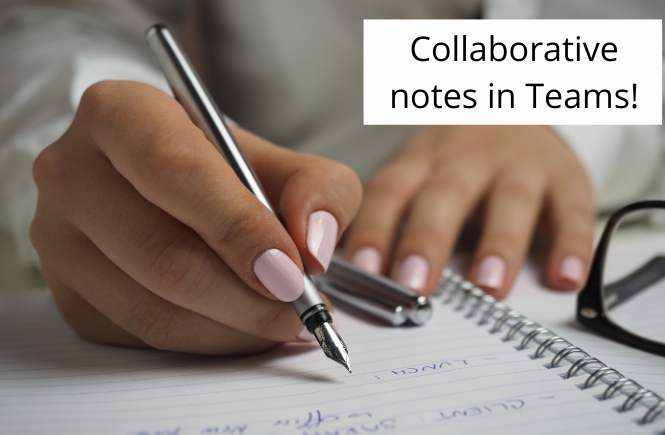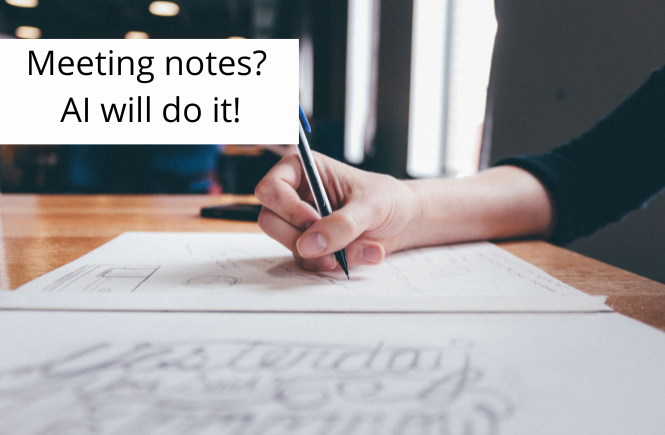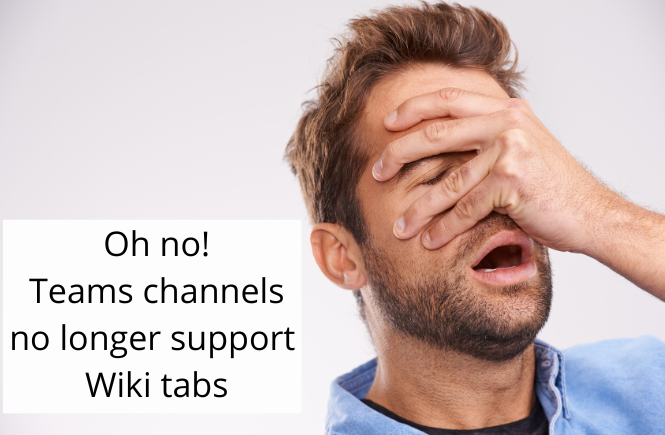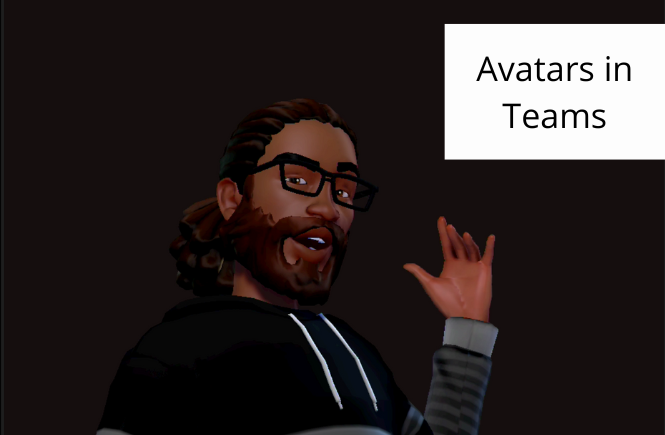Microsoft Ignite 2023 is over but there are so much news and updates so it will take some time to dig through all of them. I summarized the most important things from Teams, SharePoint, and Planner areas in this post. Let’s go and find out what will come next year to Microsoft 365.
Teams Town Hall meetings – overview
Microsoft released a brand new meeting type – Town hall. It’s a replacement for the well-known Live event, which was designed to host large events. In this post, I’m describing the main features and how to start a Town hall meeting.
How to use DocuSign Approvals in Teams
Electronic signatures play a major role in most formal processes. A big process, an agreement signing, NDA documents… it’s everywhere. Teams has a dedicated feature for e-signs and it’s definitely worth checking. Although it’s limited to 2 providers it’s still a great enhancement in many cases. If you use electronic signatures using DocuSign this post is especially for you.
Recap of the Microsoft Inspire 2023 Conference
Microsoft Inspire 2023 is over and we got many interesting news and announcements. AI was the number one topic (as expected), but it doesn’t mean that others were less important or boring. Let’s go for a quick walk through the most important announcements.
Collaborative Notes in Teams – Overview
A new note-taking tool has just arrived in Teams meeting! Collaborative Notes are a brand-new tool that you can use for agenda, notes, tasks, and much more. It uses Microsoft Loop components and integrated both with Teams and other Microsoft 365 services. No more Wiki-based notes!
Let’s check what’s inside.
Intelligent meeting recap in Teams Premium – Quick overview
It’s there – AI notes for your Teams meeting! Microsoft released it a few weeks ago as a Preview feature and it’s available (but not globally). Intelligent meeting recap automatically generates a summary of your meeting with suggested notes. Is it good or is it bad? What’s still missing? Let’s go and test this brand-new feature in Teams!
How to Migrate Teams Wikis to OneNote
The latest Teams update enabled Wiki migration to Microsoft OneNote. This feature is the next step in Wiki retiring process which should be finalized in the upcoming months. Right now, you can move all your existing Wiki content to OneNote using a built-in migration wizard.
SharePoint Lists integration with Microsoft Teams Approvals
The latest update for SharePoint Lists enabled integration between Lists and Approvals in Teams. It’s available in a dedicated list template and you can use it to trigger Teams approvals directly from a list item. You can enable it for a selected list and let your users work directly from the Teams Approval application. Let’s go and check how to enable it and work with it.
Avatars in Teams – How To
Avatars are finally in Teams! Will avatars significantly reduce the number of people without cameras or is it just a gadget? Time will tell. Microsoft has released a preview version and now we can test it out in practice and see if it makes sense. In this post, I will show you how to enable Avatars and how to start using them.
Enhanced webinars with Teams Premium – Overview
Let’s talk about the next set of features in Teams Premium – webinars. The latest features reshaped it significantly and right now it’s really a competitive webinar solution. Among the new features are enhanced presenter functions, a new attendees management process, and the addition of a “green room.” These new features aim to provide a professional and streamlined experience for both presenters and attendees. In this post, I will guide you through the process of configuring and enabling these new features. I will explain how presenters can leverage Teams to enhance their webinar experience.